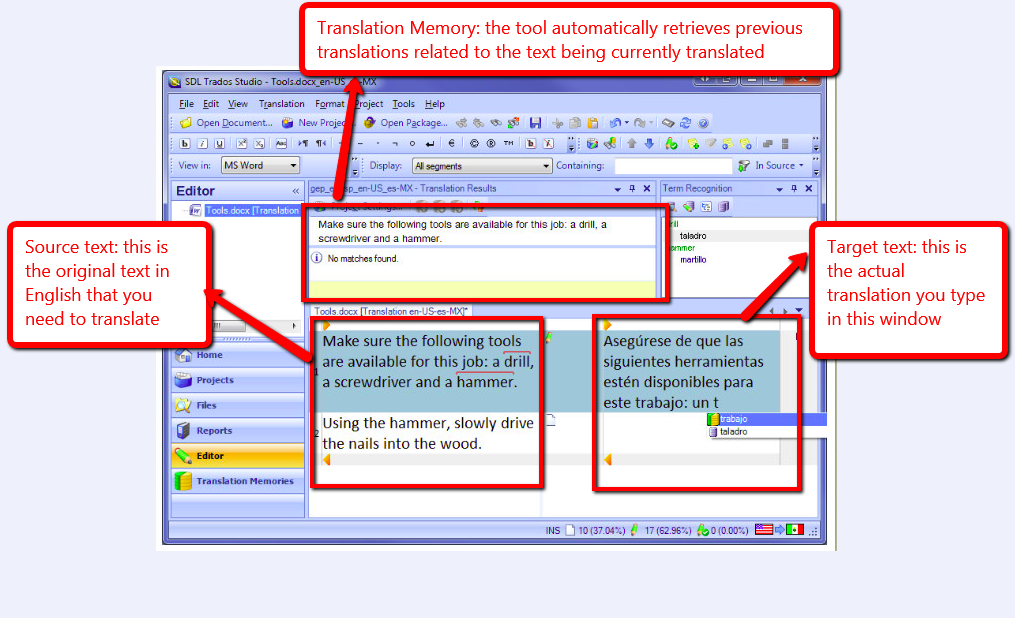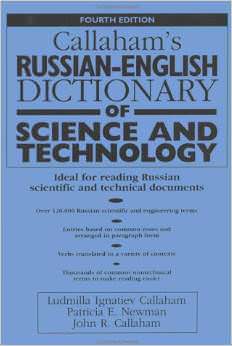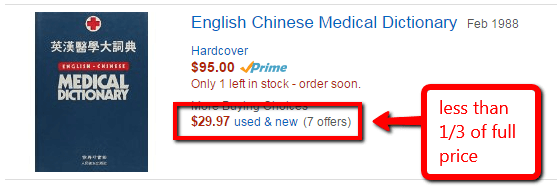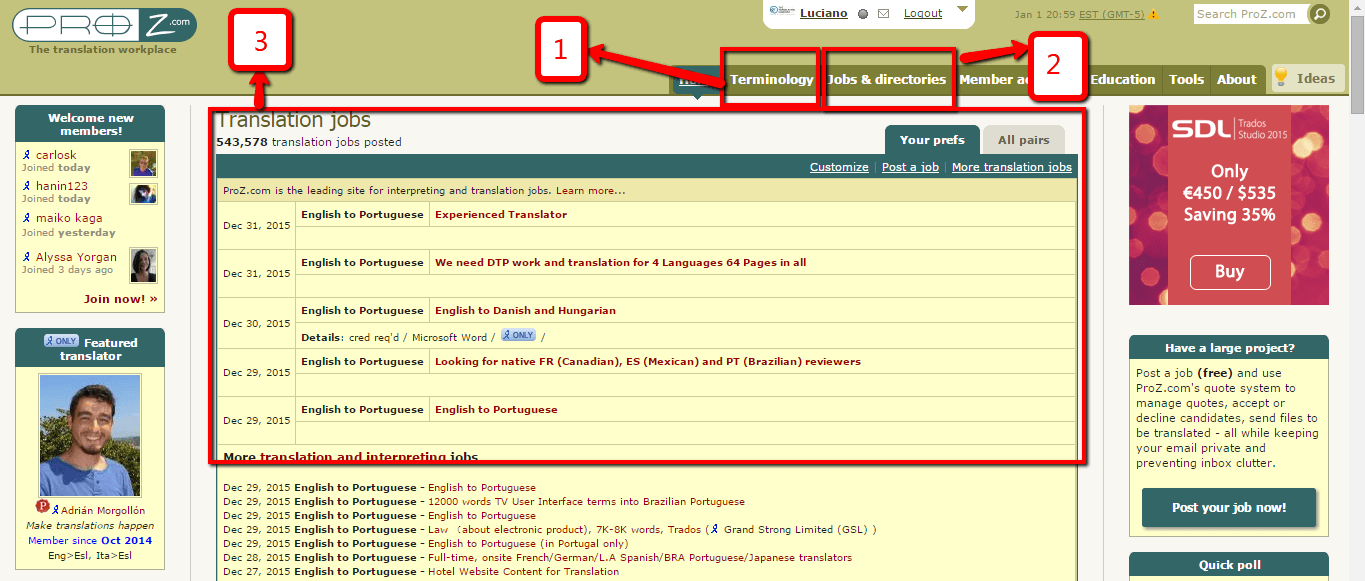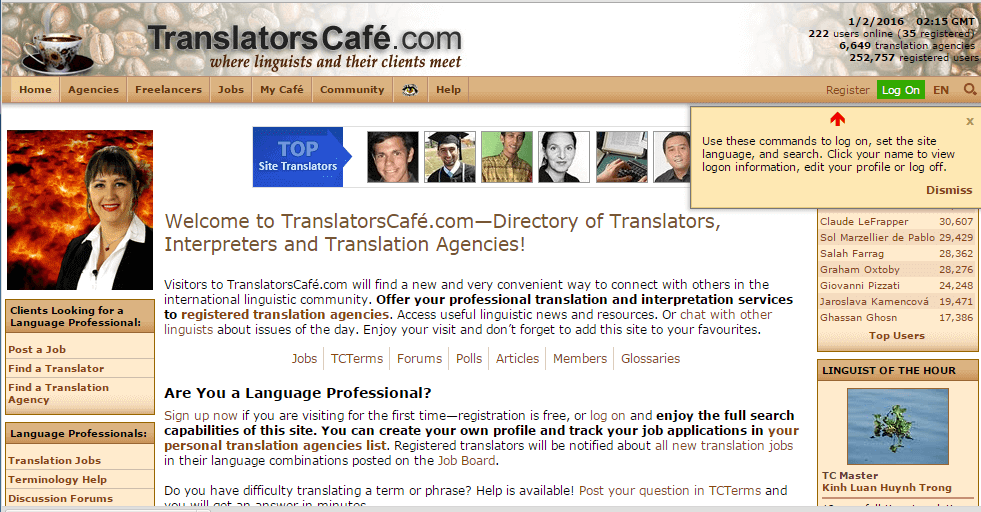Learn the Tools of the Trade
A professional translator should have command of at least the following tools:
- Translation Software
- Dictionaries
- Online Communities
Let’s now take a look into each category:
Translation Software
The main software a translator should know is MSOffice. Much of the content being translated today will still be in MSWord format.
MSWord
An average to advanced knowledge of MSWord is recommended. Although many documents in MSWord will mean a straightforward translation, some OCR originated MSWord files will come with formatting glitches. Knowing how to fix those glitches while handling the translation is highly appreciated by translation agencies.
MSExcel, MSPowerPoint
It is also common to handle assignments in MSPowerPoint and MSExcel, although you won’t be expected to do any spreadsheet operations or prepare any kind of presentation.
CAT Tools
Although there are many CAT Tools in the Market, SDL Trados represents more than 80% of the CAT Tools market. SDL is known in the industry as a heartless money making machine, but Trados is indeed superior to its competitors (SDL didn’t create it. SDL bought Trados from the original developer).
CAT Tools enable you to open different file formats for translation without the need for purchasing the required software to run the file format you need to translate. This is a screenshot of SDL Trados:
The main advantages of using a CAT Tool like Trados are:
- Translate greater volumes of content by retrieving translation memories, terminology and machine translation capabilities on the fly
- Reuse previously translated and approved content across your projects (that’s what ‘Translation Memory’ means). It is assumed that a CAT Tool may increase productivity by as much as 80%
- Improve consistency across your content with built-in dictionaries, glossaries and quality controls
- Translate complex file formats without the need of purchasing additional software. For instance, you may be able to translate Adobe FrameMaker and Adobe InDesign files without worrying about purchasing any of them. InDesign are graphic files ready to be published. Most translators will translate InDesign files without never actually opening these files. The secret for this is using a ‘CAT Tool’ such Trados, which enable you to ‘see inside the file’ without owning a license of InDesign.
A couple of other relevant CAT Tools in the market at MemoQ and WordFast. Because many translator don’t like SDL, the translation community has been working hard to reduce the dominance of Trados as the industry-standard CAT Tool.
Dictionaries
Paper dictionaries are still a important tool for translators despite the existence of online resources. Paper dictionaries may be:
- Bilingual, mono-direction only such as English to Spanish
- Bilingual, bi-direction such as English to Spanish and Spanish to English in the same volume
- Monolingual such as Spanish only
- The best dictionaries will focus on just one or few knowledge areas such as ‘medical’ or ‘engineering’
This is an example of a bilingual, mono-direction, field-focused Russian to English dictionary of Science and Technology.
Since the demand for such highly specialized dictionaries is not that substantial, publishers usually print few editions over the years. As a consequence, prices may be considerably high with some dictionaries costing over $ 200.00 a piece. One excellent source for both new and used dictionaries is Amazon.com. If you are persistent in your search, you may be able to find a used dictionary in good condition for a fraction of the price.
This is an example of a full price dictionary on Amazon.com:
And, here is an example of a highly discounted used dictionary, also on Amazon.com:
Online Communities
PROZ
Proz is the dominant translation online community in the market. Proz integrates thousands of freelance translators and hundreds of translation agencies and individual outsourcers (some translators will outsource part of their projects to fellow translators).
Proz Terminology
Item 1 above is the terminology area of Proz. In this area you can ask questions about terminology and take advantage of the community answering for you. Always take the results with a grain of salt since there may be more beginners active than seasoned translators. The best use for this resource is when you already know upfront a few possible terms, and you just want to know which term would work best in a certain context.
Proz Directories
In “2”, Proz offers a directory that is actively searched by translation agencies. By joining Proz and crafting a careful profile there, you will be contacted by interested translation agencies quite often.
In this area you will also find the “Blueboard”, an area where translators grade their experiences with translation agencies.
Proz Translation Jobs
In “3”, you can see jobs posted by translation agencies that meet your filter settings. Here, instead of waiting for translation agencies to contact you, you can “apply” to their job posts sharing your resume and letting them know why you consider yourself as a good match for their needs.
Another translator community worth your time is the Translator’s Cafe:
The Translators’ Café has a look ‘n feel quite similar to Proz. It is always a good idea to support a competitor so Proz doesn’t get too comfortable about its currently domination position in the translation online community market.
Instructions to Follow
- Research more about SDL Trados, WordFast and MemoQ
- Register as a Freelance Translator at Proz.com
- Register as a Freelance Translator at TranslatorsCafe.com
- Search for the best matching dictionaries for your desired language pairs on Amazon.com
- Go read our next chapter Deliver Well-Rounded Translations
Or see index for the Ultimate Guide for Becoming a Freelance Translator