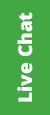SDL Trados
Features
Supported File Formats
Features 3 translation environments: dedicated TagEditor, MSWord Interface, SDLX. Additional filters for translating with TagEditor available: Word, Excel, PowerPoint, OpenOffice, InDesign, QuarkXPress, PageMaker, Interleaf, Framemaker, HTML, SGML, XML, SVG, …. Includes SDL MultiTerm for terminology managementand Project Management Dashboard for automating tasks and tracking.
Operational System
Windows
Price
From $ 577.00 for the freelance edition to $ 2,895.00 for the professional edition.
Free trial and reduced upgrade prices available.
Link
http://www.sdl.com/products/shop/
Contact Information
Headquarters: SDL UK – Maidenhead
Globe House
Clivemont Road
Maidenhead
Berkshire
SL6 7DY
UK
Telephone: +44 1628 410100
Fax: +44 1628 410150
Editor Notes
Trados is one of the Industry leaders. Trados does a decent job in several aspects and it is not so difficult to learn. Most translators will learn how to operate it without formal or paid training.The major cons are bugs that remain in despite of frequent and expensive software updates. Expect to face all kind of translator’s nightmares including crashes leading to hours of work lost, conversion filters that will not work as supposed, translation memory issues, poor customer service.Yes, Trados sounds pretty much like the “Windows” of the Translation software world.
How To Buy
Translators can buy through “Group Buy” here: http://www.proz.com/tgb/
SDL offers up to 40% discount for group purchases of SDL Trados Studio Freelance edition.
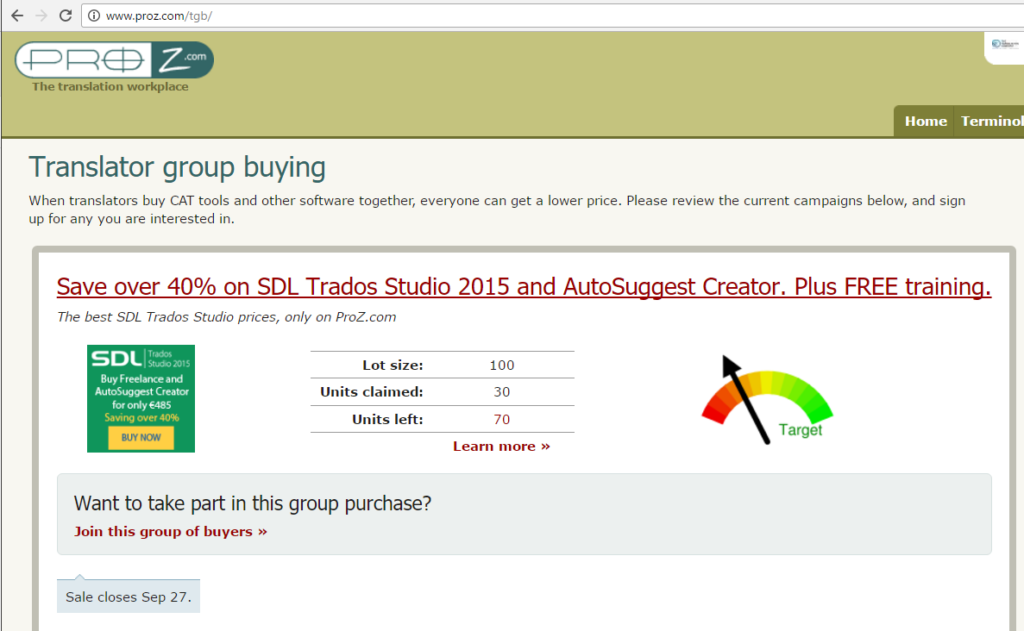
Translation Software Group Purchase